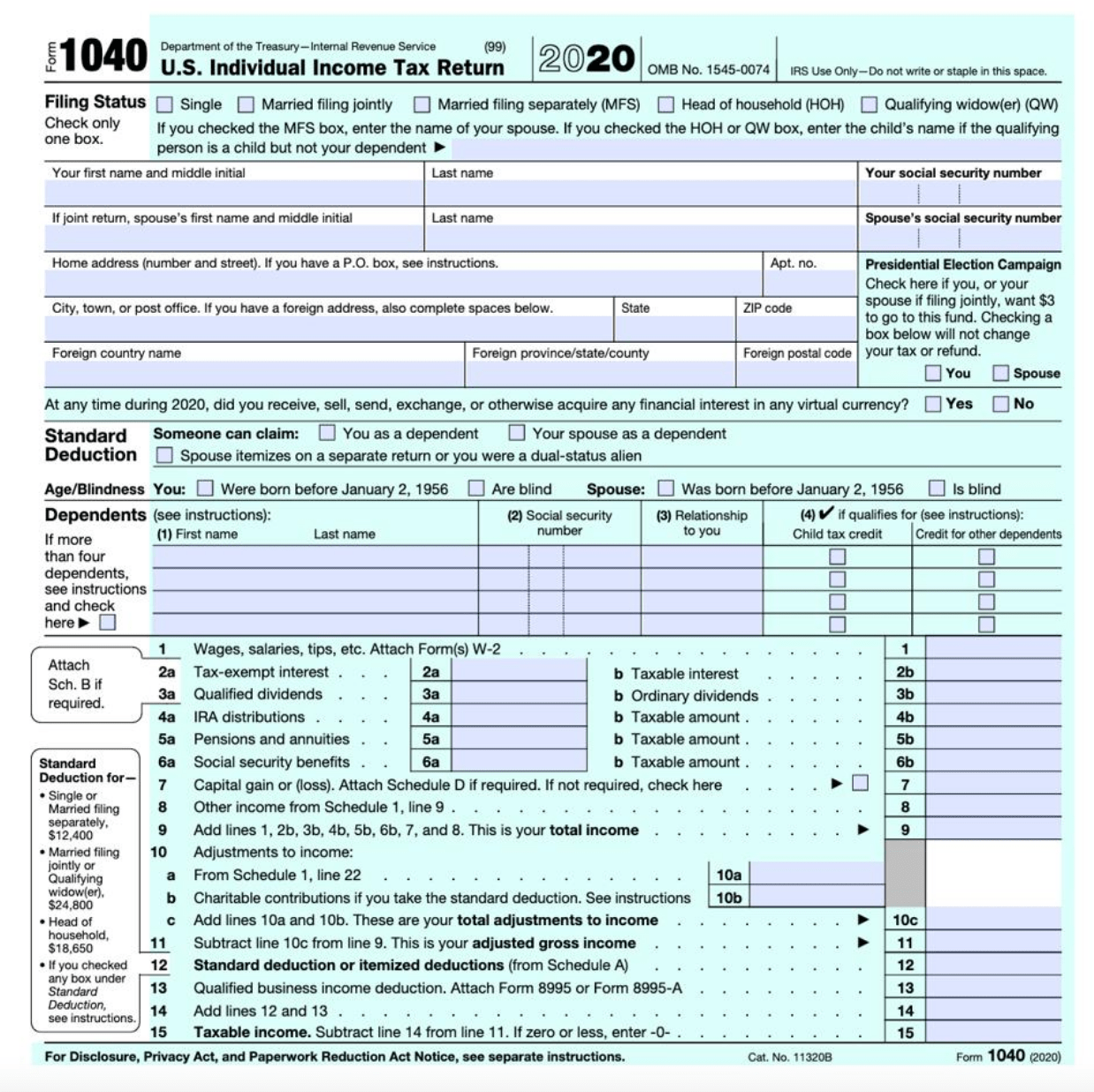Looking for your tax forms, like your W-2 or 1099-MISC? Most tax forms should be in your mailbox or on their way – but if you don’t have them in hand just yet, there are steps that you can take to make sure that you have what you need when it’s time to file.
If you’re looking for your annual Benefit Statement from the Social Security Administration (SSA), you’re in luck: things just got a little easier. Your form SSA-1099, Social Security Benefit Statement, or form SSA-1042S, Social Security Benefit Statement (Nonresident Aliens), should land in your mailbox by the end of January. But if you haven’t received your form yet and you live in the United States, you can print a replacement form online.
Simply click over to my Social Security on the SSA website. If you don’t already have an account, click the button to start. If you already have an account, simply log in to your account to view and print the form.
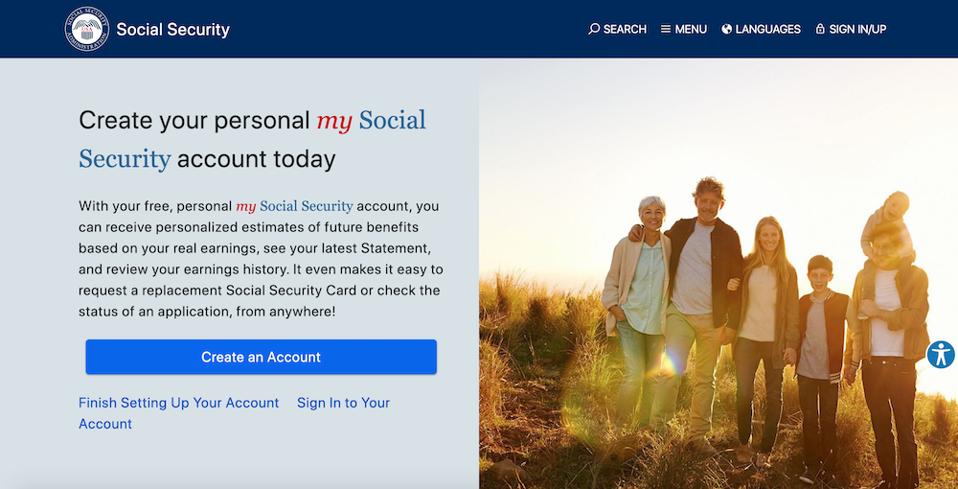
To create an account, you’ll need to have the following information handy:
- A valid email address;
- Your Social Security number; and
- A U.S. mailing address.
You’ll enter this information on the next few screens which look like this:
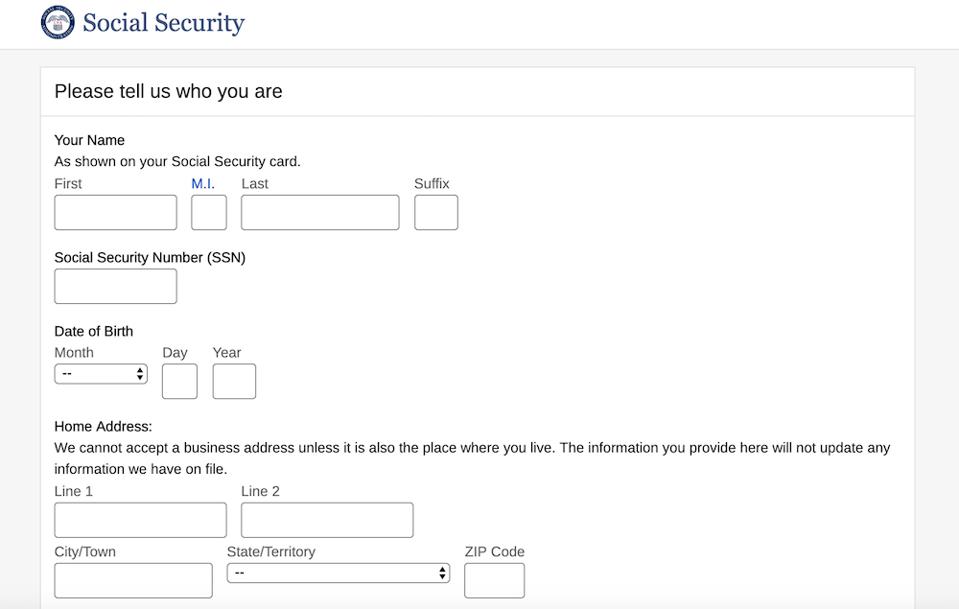
Once you’ve created the account, you can request the request form. Just note that you can’t request a replacement form SSA-1099 or SSA-1042S for 2019 until after February 1, 2020.
You must be at least 18 years of age to create an account and you can only create an account for yourself. You cannot create an account for another person even if you have that person’s written permission – that includes lawyers, accountants and representative payees. The penalties for violating that rule can be steep and include civil and criminal penalties (or both).
One more thing: These forms are for your “regular” Social Security benefits. Forms SSA-1099 and SSA-1042S are not available for people who receive Supplemental Security Income (SSI) benefits.